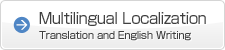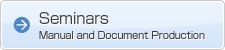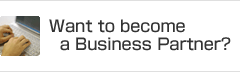How do you write “easy-to-understand” documents? What are the basics of manual writing?
We have seminars available to teach you the fundamentals of manual production.
Learn writing techniques, manual writing, and technical writing.
The seminars given below can be customized to fit your needs. For instance, we can conduct a half-day course on only “Techniques for Writing” or other subjects relevant to your operations.
Our lecturers will work with you to provide the type of seminars you are looking for.
Examples of Seminar Curriculum Relating to Techniques for Manual Creation
- Basics of Manuals
Basic rules for manual structure, product liability and trademark rules - What is a “Good” Manual?
What are the basic for creating a manual? - The Basic Progression of Manual Creation
What are things I need to be careful of for each task? - Points to Keep in Mind for Each Section
Appendix, Table of Contents, Main Body, Reference - Techniques for Writing
How do you write in an “easy-to-understand” style?
Examples of Seminar Curriculum Relating to Techniques for Multilingual Localization
- Why you need good writing technique
- What is concise text
- What is clear text
- What is easy-to-read text
- What is text that won’t be misunderstood
- Practice writing
Localization Project Manager (PM) / Coordinator Seminar Curriculum
- The localization project process and roles of the PM
Estimate, translation direction, final shipment - Localization quality management
Review feedback, translator training
Localization Tester (Reviewer) Seminar Curriculum
- What kinds of quality assurance is required for reviewers
Checking criteria, what to look for - How to conduct a review
How to report and write errors or corrections, how to setup and utilize applications and software (Word, Excel, etc.) - Examples and practice of checks/reviews
Examples of Seminar Curriculum for Adobe Flash
- Fundamentals for creating e-Learning content with Flash
- Creating e-Learning content with Flash
- Important things to note when creating educational materials with Flash
- Post-Flash (Smartphone, tablet support. HTML5, etc.)
- Other curriculum (Captivate, etc.)
Seminar Details
- From 10:00AM to 5:00PM for one day
- Can be conducted at a location requested by the client
- Time is incorporated into the seminar for questions in each section, so attendees can move on to the next step after having any concerns addressed.
【 Contact Us 】
Please feel free to ask us about our seminar service by pressing the button below.