Improved UX of manuals through UX writing
- Manual Creation and User Manual Creation
- Improving UX of manuals through UX writing
"From "Easy to Understand" to "Comfortable"
Improving the UX of Manuals for Products and Services that are Loved for a Long Time
Recently, it has become difficult to differentiate products and services based solely on design and quality. That's where the focus is on improving UX (User Experience).
By providing a user experience that makes customers feel happy and able to achieve what they want, it is a strategy to differentiate from competing products and services. Improving UX leads to increased customer satisfaction, trust in the brand, and an increase in fans.
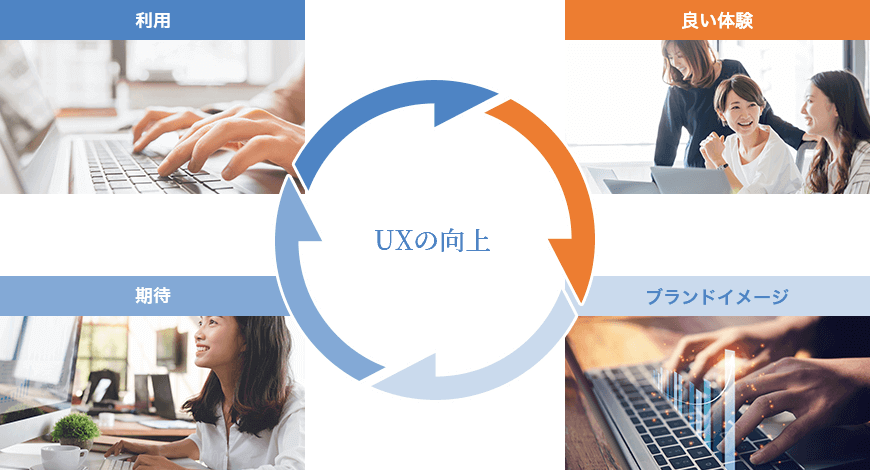
Human Science Co., Ltd. has quickly incorporated UX writing into their manuals.
In order to deliver the value of your important products and services to users, Human Science has incorporated the method of "UX writing" into our manuals.
We create manuals that not only are easy to understand and accurate, but also clearly convey the benefits such as "how to use it conveniently" and "what can be achieved".
Customer Feedback
Introducing feedback from customers who have actually incorporated UX writing into their manuals.
-
Famous IT Company
Consulting Department Previously, the manual was written by developers, so the explanation of functions was inevitably the focus. Thanks to Human Science Co., Ltd. incorporating a UX perspective and rewriting it, I feel that it has become easier for users to understand how our company wants them to use the product. -
Major Food and Beverage Chain
Human Resources Development Department I thought it would be enough to just accurately describe the work in the manual. However, by writing why the task needs to be done and what it means, it seems that the importance of following the manual when working has been conveyed to part-time and temporary employees.
What is UX Writing?
Understanding user-centered design and product strategy, and designing words that connect users with products and services.
Generally used in the UI writing of applications and devices, but Human Science considers this way of thinking essential for manuals.
Specifically, we write with the following points in mind.
- Communicate the experience and benefits gained, not just the functionality specifications.
- Write in the language that users normally use.
- Write only necessary information
- Write in a way that can be intuitively understood
- Understand and express corporate branding, product and service branding, and product strategy
Example of UX writing for manuals
Before
Analytics Function
The analytics function allows you to specify conditions based on designated items, analyze various data, and create various reports and graphs. The created graphs can be viewed from the dashboard screen. Data analysis can be output from the [Analytics] menu, and graphs can be output from the [Reports] button.
1. [Analysis] Click on the menu and specify the following items...
Just conveying the "function specifications".
Can't even imagine specific usage scenes.
After
Perform Data Analysis and Graph Output
Use the analytics function to automatically analyze sales data and reduce the time spent on sales management. Let's reduce the time spent on sales management.
By outputting the report, it can be used as a material for sales meetings, and enables speedy information management and sharing with efficient information management and sharing.
1. [Analysis] Click on the menu and specify the following items...
Instead of just the functionality,
communicate the experience and benefits that can be obtained from it.
Human Science's Efforts
- Improve numerous manuals from the perspective of UX writing
- TC (Technical Communication) Symposium 2019 Scheduled for Case Studies and Research Presentations
[One Step Ahead of "Easy to Understand" with UX Writing ~ Considering Improvements in UX in Manuals ~]
Thoroughly introduce examples of manual creation by other companies! Collection of introduction company case studies
"Even if you say "manual creation" in one word, the content, volume, and target audience vary depending on the company.
If you want to proceed with manual creation but don't know where to start because there is too much volume, if you don't know if you can do what you want to do in-house, if you want to know how other companies are proceeding with manual creation, please download this case study."

[Introduction Company]
- Mitsubishi Electric Corporation
- Mitsui Sumitomo Insurance Co., Ltd.
- Yokogawa Electric Corporation
- Yahoo! JAPAN
- Mitsubishi Hitachi Power Systems, Ltd.
Introducing case studies from 11 companies, such as 11.
Related Services
-
 Business Manual
Business Manual
Creation -
 Operation Manual
Operation Manual
Creation -
 Manual Creation
Manual Creation
Outsourcing Service -
 Director, Writer
Director, Writer
Dispatch/On-site -
 In-house support
In-house support
-
 Video
Video
Manual Creation -
 Manual
Manual
Evaluation, Analysis, and Improvement Proposal
Service -
 Manual Creation
Manual Creation
Seminar -
 Manual Creation
Manual Creation
~ One-stop Translation
Service -
 Manual Documentation
Manual Documentation
Management, Operation, Maintenance
(Manual Creation using DITA) -
 Document Solutions for IT Companies
Document Solutions for IT Companies
-
 UX Writing
UX Writing
Improving User Experience through Manuals -
 Knowledge Management
Knowledge Management
Solution
For those who want to know more about manual creation and instruction manual creation
- Reception hours: 9:30 AM to 5:00 PM JST
Tokyo: +81-3-5321-3111
Nagoya: +81-52-269-8016




